HomeZada Review: Organize Your Projects, Home Maintenance & More
When we renovated our kitchen, I kept an ever-growing spreadsheet that listed our itemized budget, actual costs, links to items we were considering purchasing, and so on. It was a major remodel, so the spreadsheet grew unwieldy. Also, spreadsheets are stupid, and I hate them, because they’re stupid.
A month ago, I received an email about a home and project management service called HomeZada. Now you tell me?
DISCLOSURE: From time to time we will write sponsored posts, such as this one, which help cover our expenses. We’ll never write a post, sponsored or otherwise, about a product or service that 1) we don’t think you might find useful or informative or 2) that we wouldn’t be inclined to use (or at least try) ourselves. Our sponsors understand that we intend to share honest, unbiased opinions, even negative ones. If you ever find a post to be irrelevant, please let us know.
HomeZada allows you to budget and manage projects, inventory your home, set and track maintenance reminders, and even offers tools for selling or buying a home. From the dashboard, you can track your home’s value, taxes, maintenance expenses, assets, and so on.
Projects
This is my favorite feature, so let’s start with HomeZada’s project management offerings.
When you add a project, you specify a budget, timeline, and so on, and as the project progresses, you can keep track of the project’s finances on the summary page:
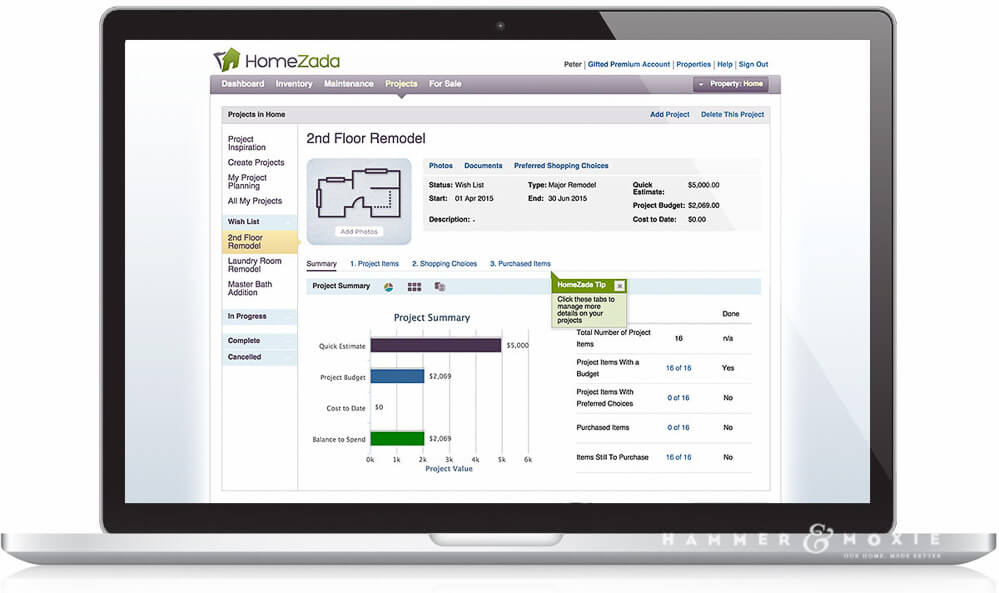
Next, you’ll add all the materials and items you’ll need: lumber, fixtures, appliances, whatever. You can input a per-item budget as well.
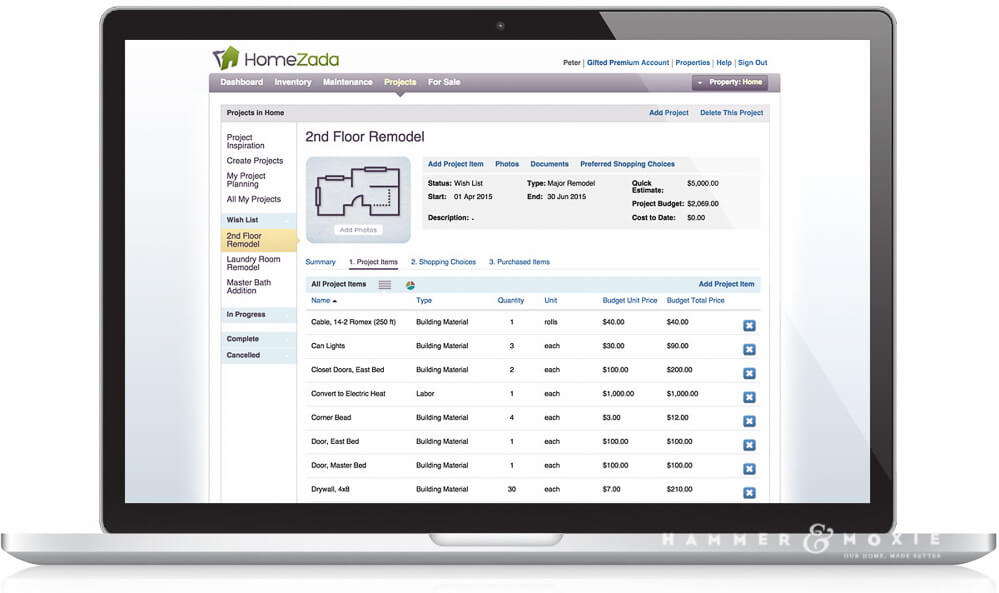
The Shopping Choices feature is almost excellent. What it does is fantastic: you can input an endless number of shopping options for each item. Say you need a range oven. You want the one that’s too expensive, obviously. Your spouse found one on Craigslist for $100, but it has a decade’s-worth of charred cheese lining the inside. Home Depot has a sensible option for $500, but oh my goodness, the expensive one announces with a British accent that your entree is ready! Well, you can put each of those options in as shopping choices and select the exhorbitantly priced one as your “preferred item.” Homezada will total all of the highest and lowest-cost items as well as your preferred items. It gives you a big-picture glance at your project finances, which can be very helpful in deciding whether that industrial range is attainable—and if so, where else you might need to cut back.
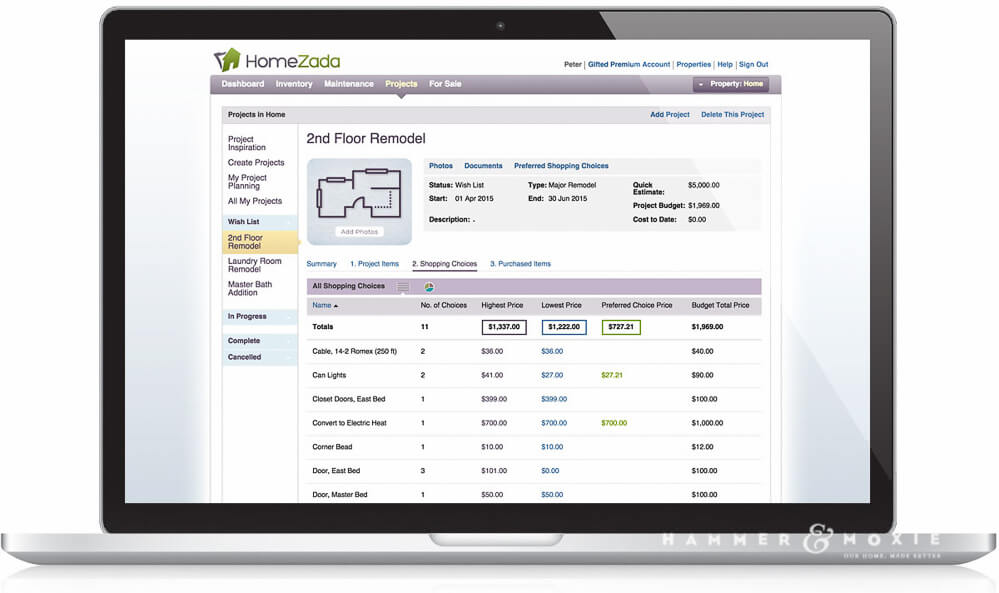
Here’s what I don’t like: as great as HomeZada is at organizing data intuitively, inputting it can be cumbersome, especially for large projects with lots of materials. Every time you add a project item, it takes you to a new page.
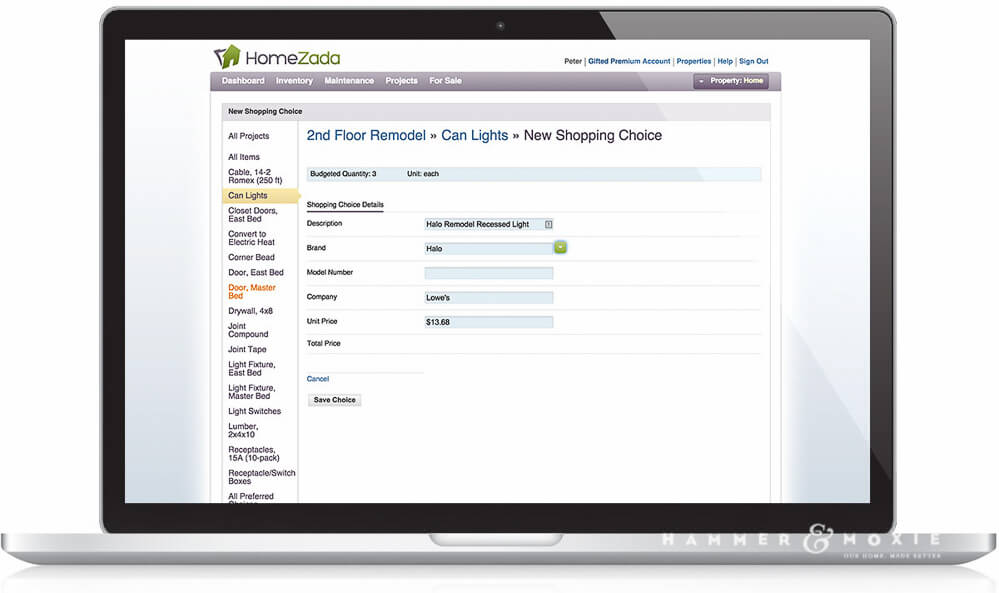
Not a big deal for a small project. But a big project can require hundreds of items, which further multiplies when you include several shopping choices each. That’s a lot of extra clicks and page load time.
I hope in future iterations of Homezada you can do more bulk tasks from one page without having to click through to other pages.
Enough griping, back to the good: As your project commences and you indicate which products you’ve purchased, HomeZada automatically tallies your expenses, which you can weigh against your budget on the project dashboard. That project dashboard provides a great top-level view of your project, from budgeting to completion.
Inventory
Last weekend I turned on the oven, and once the kitchen filled with smoke, Leslie squawked, “YOU GOTTA MAKE SURE THERE’S NOTHING IN THE OVEN BEFORE YOU TURN IT ON!” Apparently there was bread rising in the oven, covered by a (now singed) dishrag. Les moved it to the other oven.
Fast forward five minutes. The kitchen is again full of smoke.
Leslie has turned on the other oven—the one that now contains the dishrag.
Me: “Is there something burning?”
Leslie: (scoffing) “No, the oven is just dirty.”
Me: (opening the oven) “Are you sure?”
That’s a roundabout way to say disaster is knocking at our oven door. And if we were prudent, we would have taken photos of our possessions for insurance purposes. I know I need to do it. You know you need to do it. But I haven’t done it, and you haven’t done it, because taking photos of routers and staplers is a terrible way to spend a weekend.
HomeZada offers a home inventory feature that lets you upload and catalog those photos. You can input as much detail and description as necessary. It makes something that is excruciatingly tedious a bit less tedious. And it organizes it nicely, by room.
If they’ll send a drone to my house to take the photos for me, I’ll give them an A++++ (count ’em: four pluses).
Until that day, this feature merely gets an A+ (only one).
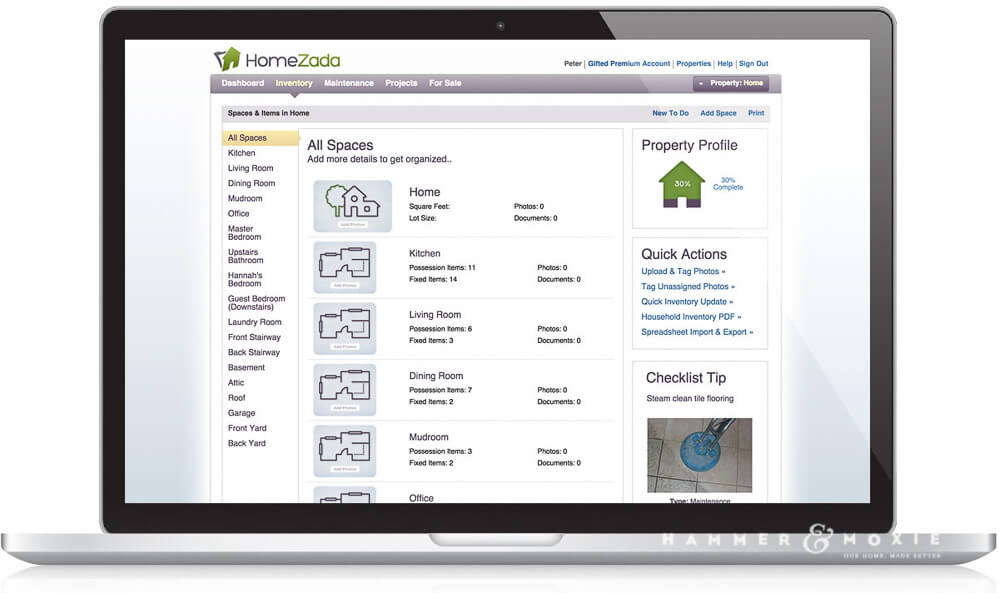
Maintenance
When was the last time you changed your furnace filter? If you don’t know the answer, go change it, then come back and continue reading.
HomeZada’s maintenance feature lets you schedule routine maintenance reminders. It helpfully pre-populates this section with dozens of common maintenance items like checking smoke detectors, cleaning refrigerator coils, and so on. You can modify and add to the list as you see fit and assign responsibility.
Buying/Selling
I didn’t delve into their buying and selling tools, as it’s just not something I have use for at the moment. If it piques your interest, check it out.
The Verdict
All in all, I like it. It’s one of those services you don’t know you need, but it’s utility becomes apparent when you start clicking around. Sure, spreadsheets and calendar reminders and cloud photo storage can do a lot of what HomeZada does. And that stuff is free. HomeZada still has some rough edges. But HomeZada’s organization and aggregation of all those functions in one place is where it finds its value. It takes all that scattered information and assembles it into an information control center for your home.
While the home inventory service is free, the rest of HomeZada’s offerings are offered on a subscription basis ($5.95/month or $59/year), and not everyone will find that fee worth paying. If you’re an avid DIYer always in the midst of a project, it’s a bargain. Similarly, if you struggle to stay atop the many maintenance tasks that come with homeownership, it could well be worth it.
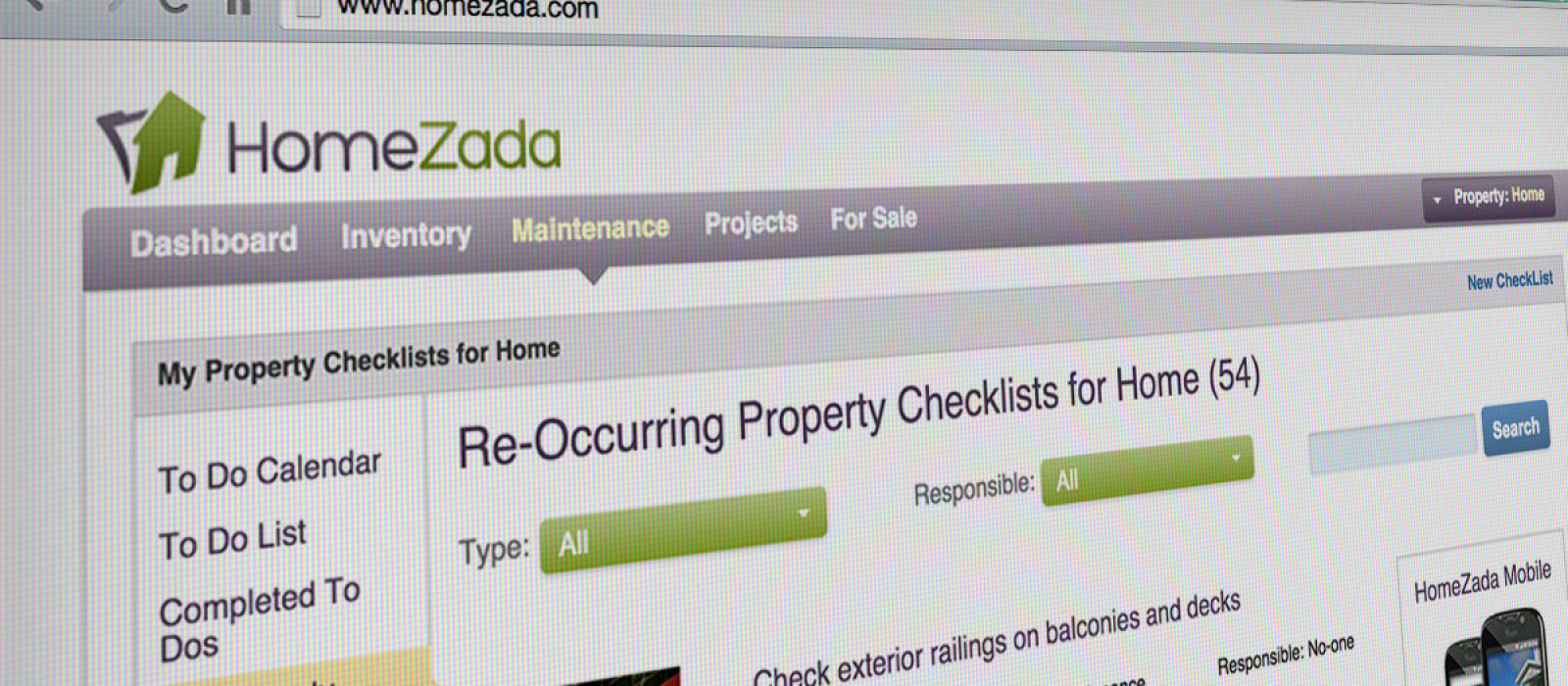
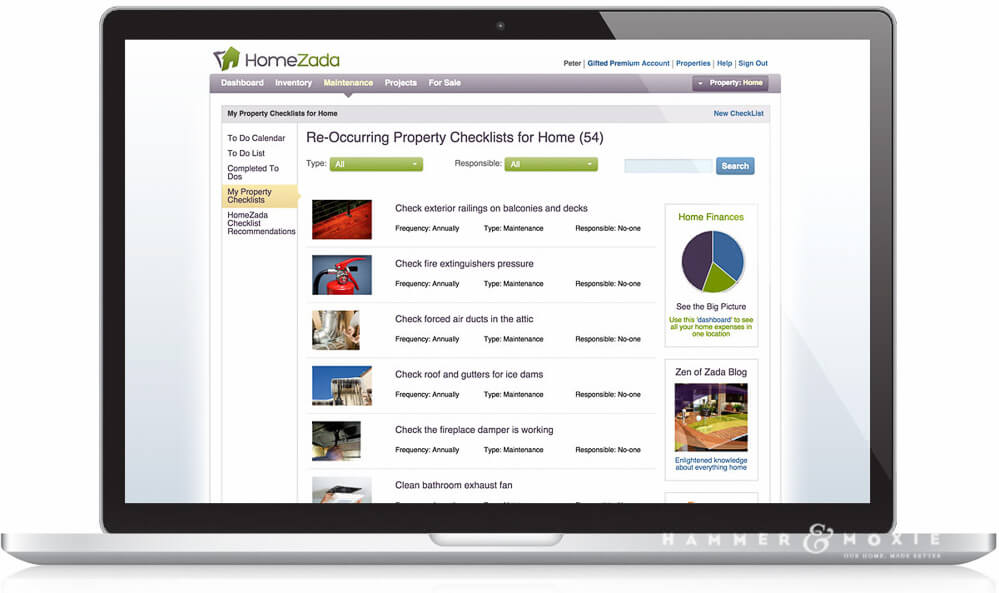




4 Responses
Very detail. Nice work!
Thorough review! I think I’ll try it when I do the bathroom this year
I just have to say….this is literally one of the nicest, cleaniest, easiest to navigate websites I’ve ever seen. Whoever built this idea and designed this website deserves a huge pat on the back. The content on here is also awesome!
Thanks for sharing!